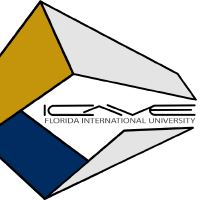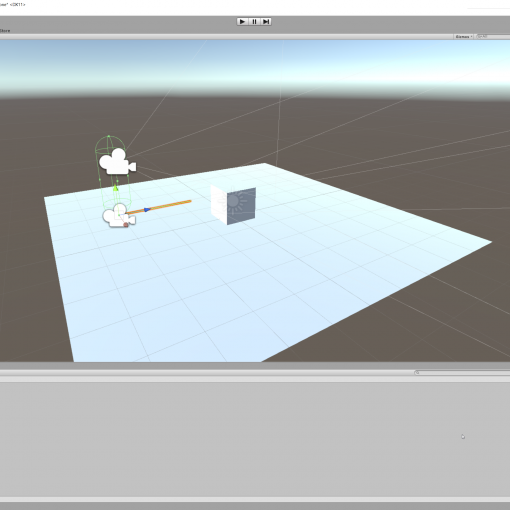This tutorial is for the purpose of teaching students how to set up specifically ICave Oculus Quest 2 headsets to work with their own personal computers, be advised that when attempting to do this with a personal headset, there are more steps required that are not covered here.
Project Prerequisites:
First let’s make sure you have everything you need for your development environment:
- Unity Hub
- Unity 2021.3.6f1 (Later versions may or may not be compatible)
- Oculus App
- A USB-C Cable & USB-C Port or USB to USB-C Adapter if your personal computer does not support USB-C
- One of the ICave’s Oculus Quest 2 Headsets
Preparing Your Personal Computer:
Open the Oculus App and click on Settings then General. Toggle Unknown Sources on and click the button that says Set Oculus as active. If it greys out, you’re all good, if nothing happens you may need to log into the administrative account on your computer to get this to work.
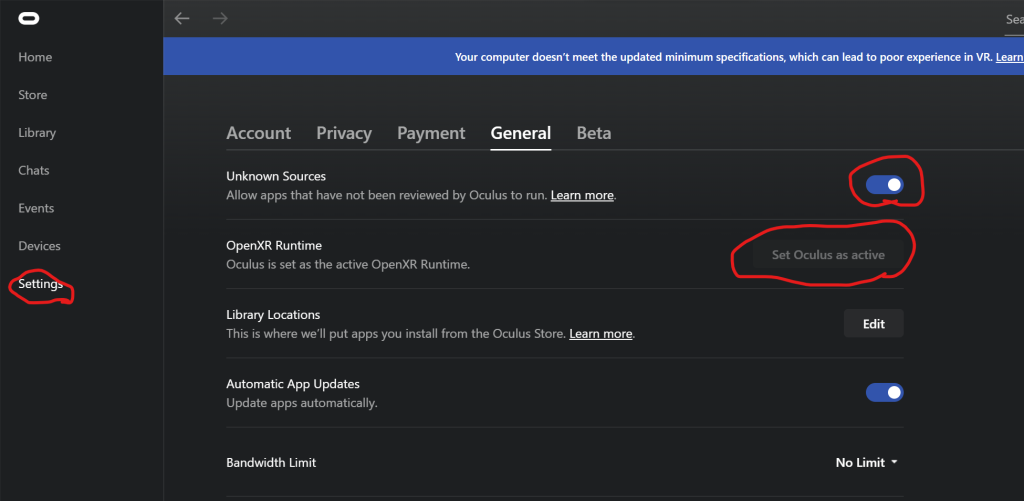
Then click on the Beta tab in your settings and toggle Developer Runtime Features.
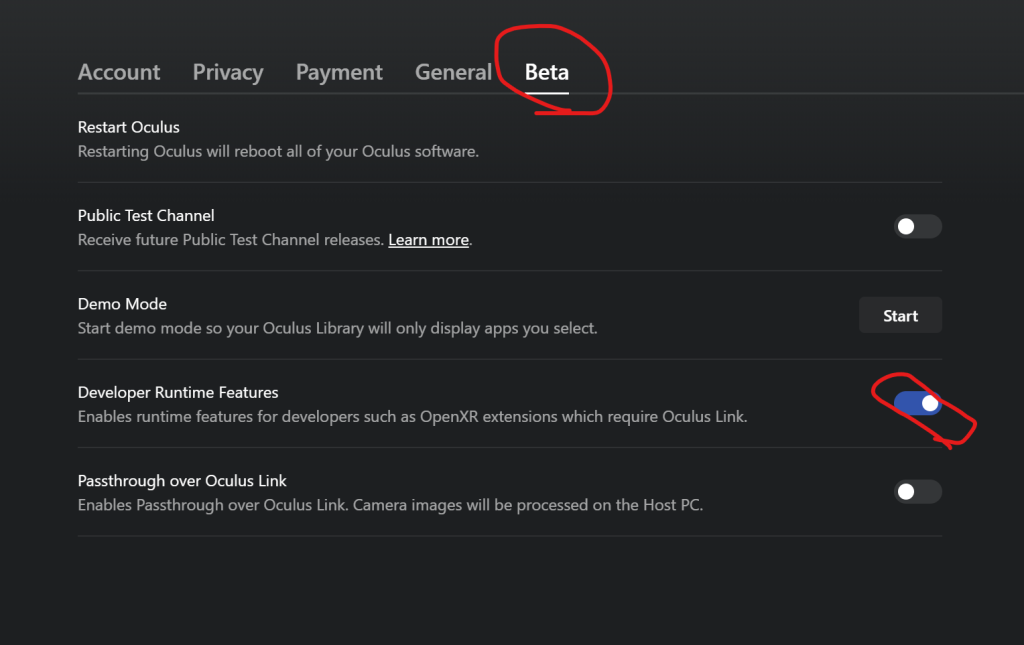
From here plug in your headset with the USB-C and it should automatically recognize it
Creating a Project:
The process of creating a project for the Quest 2 in a unity environment has been extensively covered in this document. Feel free to ask any of our employees if you’re having issues with the process.